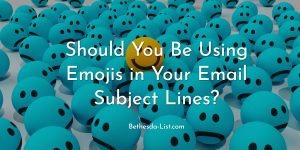No matter how many times you’ve read about this, don’t let them convince you that direct mail campaigns are dead! On contrary, direct mail can bring in a lot of prospects, as long as you know how to properly manage it. One way to improve and give a boost to your direct mail campaign is to combine it with a means of online marketing, that is, Facebook ads.
No matter how many times you’ve read about this, don’t let them convince you that direct mail campaigns are dead! On contrary, direct mail can bring in a lot of prospects, as long as you know how to properly manage it. One way to improve and give a boost to your direct mail campaign is to combine it with a means of online marketing, that is, Facebook ads.
With the right timing and content, you can combine Facebook ads and direct mail to encourage your prospects to take action regarding the content you send them. Facebook ads can also help find potential customers based on different parameters, such as location and address. Therefore, let’s get into details on how to use Facebook Ads to improve your direct mail campaign!
#1 Valuable mailing data with Facebook ads
Your direct mailing list, that is, all the data on subscribers’ addresses and locations can come in handy when using Facebook ads. You want to show your Facebook ads to as many direct mail recipients that have Facebook. When setting up Facebook ads you are going to need to use the Facebook Business Manager to import all your mailing data. The mailing data should be imported through a CSV file. Therefore, get as many data as you can, including emails, phones, names, cities, states, birth dates, zip codes and gender.
The more specific data you have, the better results your Facebook ads are going to bring. Once you’ve compiled all the data, put it together in a CSV file in Excel. Make sure each column has a clear header, as that will be necessary for the next step. You should at least have the address of the recipients but keep in mind the more data you have, the better, since Facebook is going to target a custom audience based on those factors.
#2 Use the data you compiled
Once you have your CSV file with all the data ready, open the Facebook Business Manager and go to the Audiences tool. Make sure to follow the next steps:
- Click Create Audience
- Select Custom Audience
- Once the pop-up window appears, select Customer File
- Click Add Customers From Your own File and as the source of your data use the CSV file you prepared
- Once the file upload is complete, you will be taken to a window that maps the column headers in your CSV file and creates data categories that the Business Manager is going to use.
- Once the mapping is complete, check the list and make sure all categories you want to use are recognized (e.g. name, state, gender, etc.)
- With all the data uploaded, you can start creating your Facebook Ads campaign.
#3 Create landing pages
Now that you have all direct mail data ready in the Facebook Business Manager, you need to set up landing pages both for the direct mail and Facebook ads. A landing page is the page to which your marketing content takes the prospect to further interact with them. Make sure to create separate landing pages for direct mail and Facebook ads to be able to track and measure two campaigns more easily.
To make your landing pages more efficient and higher quality, you can use tools for building a landing page such as Unbounce or any other. The key point of creating landing pages is to include a conversion point, which can be downloading a file, watching a clip or making a purchase. The conversion point will help you measure the success of your marketing campaign by seeing how many people actually did what you wanted them to do.
By now you might be wondering what’s the point of creating a landing page for direct mailing when you want to interact with them offline. The thing is, with a landing page you can more easily gather analytics and track and understand the behavior of your audience through the collected data.
#4 Creating segments in your custom audience
Once your marketing campaign is up and rolling, you will want to segment your custom audience to be able to more efficiently remarket to them. Therefore, create an additional custom audience and include those who visited your landing page but did not get to the conversion point. Those are the people who were interested in your content but something had distracted them from completing the funnel path.
To do so, follow the next steps:
- Go to the Audiences tool in Facebook Business Manager
- Base the new audience on Website Traffic
- Set the option: People Visiting Certain Web Pages but Not Others
- Then you will be asked to specify which pages this refers to (select your landing page and conversion point)
- Create a name for your new audience and click Create Audience
Now you will be able to remarket to those who didn’t make it to the conversion point in the first place.
#5 Perfecting your Direct Mail Campaign
One of the things you must pay attention to when combining Facebook ads and direct mail is the timing. Make sure to kick off your Facebook ads only after a week or two of sending out the direct mail, as you need to allow enough time for people to respond to it. The visual side of the campaigns is important as well. Make sure that the direct mail and Facebook ads both have a similar look and feel across the landing pages and actual marketing content. This will create consistency and a sense of connection.
You can also test different visuals to see what works and what doesn’t but make sure to track the analytics while doing so. Speaking of analytics, track the responses and reactions of your audience as that data is crucial for maintaining and leading a marketing campaign. Pay attention to how your ads perform and implement changes if necessary.
Now that you’ve created a multichannel marketing campaign, you will see your conversions rise day by day! If you have any questions or concerns regarding this topic, you can contact experts at www.bethesda-list.com